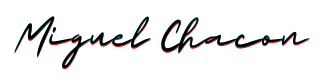Design No-Code Event Websites with Webflow: A Practical Guide for Corporate Events
Overview
I build event websites in Webflow to move ideas into production fast, without sacrificing polish. Webflow gives you visual design control, a CMS for speakers and schedules, and the ability to embed streaming players and registration forms without writing custom code.
In practice I use Webflow to create landing pages, session schedules, speaker pages, sponsor showcases, and backstage dashboards. These sites are flexible enough to support virtual, hybrid, and in-person events while staying on brand.
Why It Matters
Speed matters in events. Deadlines shift, speakers change, and stakeholders ask for last-minute edits. No-code tools like Webflow let you iterate quickly and keep control of the look and behavior of your site.
Beyond speed, a well-built Webflow site improves attendee experience, helps conversion, and centralizes event content so your AV and marketing teams have a single source of truth. It also reduces dependency on engineering, lowers maintenance costs, and shortens time to ROI for event programs.
Application in Corporate AV
From a Corporate AV perspective, a Webflow site becomes part of the event ecosystem. I build pages that integrate streaming players, RSVP and ticket workflows, sponsor ads, and downloadable assets for on-site screens.
Key patterns I use:
- Use Webflow's CMS to manage speakers, sessions, and sponsor collections. This lets AV and content teams update details without a developer.
- Embed reliable players for broadcast streams such as Vimeo (https://vimeo.com) or YouTube (https://youtube.com) for line-of-sight playback on microsites and stage displays.
- Connect registration and CRM with tools like Zapier (https://zapier.com) or Airtable (https://airtable.com) to automate attendee lists, badge printing, and session access.
- Design responsive templates that map directly to AV outputs: session pages for streaming, speaker profile cards for lower-thirds, and sponsor rails sized for lobby screens. This reduces asset conversion work for the AV crew.
- Use Webflow interactions for subtle on-page motion and clear content transitions so broadcast graphics and on-site displays feel cohesive with the web experience.
If you need a place to learn advanced patterns, Webflow's own learning resources are excellent: Webflow University (https://university.webflow.com).
In short, Webflow and a few automation integrations let event producers and AV teams deliver a polished, maintainable web layer that complements the production stack. I lean on this approach to reduce headaches, speed delivery, and keep events feeling professional from landing page to live stream.
Listen to Blog

Categories
Continue the conversation here
The Console - Blog
This is my personal console — a space where I log thoughts, experiments, and lessons from both life and technology. Here, I share what I’m building, learning, and exploring, from coding challenges to creative ideas that shape my journey as a developer. Just like a real console, it’s raw, honest, and ever-evolving — a reflection of the process behind the progress.