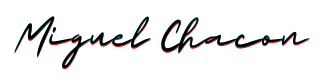Normalizing Audio for Post Production Workflows: Practical Guidance from The Console
Overview
Normalizing audio is the process of adjusting the loudness of your recorded files so they sit at a consistent, predictable level across a program or between deliverables. In modern workflows we focus less on simple peak normalization and more on loudness normalization measured in LUFS, plus true peak limits and headroom. From raw conference captures to edited event recordings, normalization is the last mile that turns messy audio into something you can confidently publish or hand off.
In my experience producing thousands of virtual and hybrid events, a repeatable normalization step saves time and avoids awkward rework when files are distributed across platforms or repurposed for marketing.
Why It Matters
Listeners expect consistent volume. When levels jump between segments or speakers, it damages perceived quality and attention. Platforms and broadcasters also enforce loudness targets and true peak limits, so failing to meet those standards can result in automatic processing, metadata removal, or rejection.
Normalization also protects brand experience. For corporate AV and event recordings, consistent loudness equals a professional impression and better accessibility. Consistent levels make downstream tasks like captioning, voice detection, and mixing much more predictable.
Finally, normalization helps with archive and repurpose. If you deliver assets normalized to a known target, teammates and agencies can reuse them without guessing gain staging or introducing clipping.
Application in Corporate AV
For corporate AV projects I follow a pragmatic normalization workflow that balances platform requirements and production efficiency. Start with a clean capture, and aim for proper gain staging on the console or recorder so your peaks sit below clipping with usable headroom.
My common targets are -18 dBFS average during recording for safety, then normalize to -14 LUFS integrated with a maximum true peak of -1 dBTP for streaming deliverables. For broadcast or archive I will consult exact specs, but keeping integrated LUFS between -16 and -14 and true peaks below -1 dBTP covers most corporate platforms and streaming services.
Here is a practical step sequence I use on almost every event project.
1) Inspect and clean: remove obvious noise or hum in an editor. Tools I use include iZotope RX for spectral repair and Audacity for quick trims and checks.
2) Balance and processing: apply EQ and gentle compression to even out dynamics, then leave about 3 to 6 dB of headroom before normalization.
3) Measure loudness: use a loudness meter to get integrated LUFS and true peak readings. I rely on the Youlean Loudness Meter for consistent measurement across platforms.
4) Normalize to target: apply loudness normalization to your target LUFS. For batch or automated jobs, Auphonic works well and includes loudness normalization plus metadata handling. For manual work I use DAW-based or editor tools like Adobe Audition or offline normalization in my audio toolchain.
5) Final check and delivery: confirm integrated LUFS and true peak after processing and export in the required file format. Keep a mastered version at your target and an archive version with conservative headroom for future remixing.
For reference on standards I consult the EBU R128 guidance. See the spec here https://tech.ebu.ch/docs/r/r128.pdf.
Normalization is not magic. It is a predictable step that, when integrated into your post production checklist, reduces surprises, speeds delivery, and improves listener experience. In corporate AV workflows it pays dividends in professionalism and reusability, and it makes scaling multi-event programs far easier.
Listen to Blog

Categories
Continue the conversation here
The Console - Blog
This is my personal console — a space where I log thoughts, experiments, and lessons from both life and technology. Here, I share what I’m building, learning, and exploring, from coding challenges to creative ideas that shape my journey as a developer. Just like a real console, it’s raw, honest, and ever-evolving — a reflection of the process behind the progress.